Role: Gameplay Programmer, Software Engineer
Platform: PC
Software: Game Maker Studio 2, Visual Studio, Adobe After Effects, Trello
Project Description: Knock-Out Arcade is a 2D fighting game made in Game Maker Studio 2 with the Game Maker language.
An accompanying character editor software was created in Visual Studio with C#.
This was a Production Studio project, meaning it was a student-run project pitched for other
students to work on in a class. Different students get onboarded across semesters, and I was onboarded
as a programmer during the project's second semester running.
During my time working on the project, I quickly established myself as a teammate that was
dedicated to make the project as good as possible with the time I had to work on it. I communicated
frequently with the project lead, the designers, and the other programmers to get a firm grasp of the
overall vision of the project and what needed to be done.
Even though I wasn't classified as a lead in the project, the other programmers often came to me
for help on their tasks and I helped them. Rather than doing their tasks for them, I taught them the best
ways for them to do their tasks and gave them a starting point to work off of whenever they got stuck.
I made a large number of gameplay mechanics in this game. Two examples of which are the Rush Cancel and the Spirit mechanic for one of the characters. Documents explaining their design and how they work are shown below.
Code Snippet: This function is for speed trails. It's modular so that this can be plugged into the player class whenever an action calls for it.
function SpeedTrail(setStartingOpacity, setFadeSpeed, interval)
{
// For each interval of the speed timer.
if (speedTrailTimer >= interval)
{
speedTrailTimer = 0;
object_set_sprite(oSpeedTrail, sprite_index);
var speedTrailInstance = instance_create_layer(x, y, "Instances", oSpeedTrail);
with (speedTrailInstance)
{
image_index = other.image_index;
image_xscale = other.image_xscale;
// Set up the palette data for the speed trail
if (array_length(other.selectedCharacter.BasePalette) > 0)
{
hasColorPalettes = true;
if (other.playerID == 1)
{
PaletteSetup(global.p1PaletteID, other.selectedCharacter);
}
else
{
PaletteSetup(global.p2PaletteID, other.selectedCharacter);
}
}
else
{
hasColorPalettes = false;
}
// Initialize variables
startingOpacity = setStartingOpacity;
fadeSpeed = setFadeSpeed;
initialized = true;
}
}
// Increment the speed trail timer
speedTrailTimer++;
}
The speedTrailInstance refers to the oSpeedTrail object class. Here is its Step function.
if (!initialized)
{
image_alpha = startingOpacity;
}
else
{
// Fade the sprite
image_alpha = clamp(image_alpha - fadeSpeed, 0, 1);
// Destroy the sprite once completely invisible
if (image_alpha <= 0)
{
instance_destroy();
}
}
There is a corresponding character editor that a previous programmer made in Visual Studio with C#. I worked on this character editor to add a large number of new features, options, and data for preexisting mechanics and new ones too. The data gets saved in JSON files, which are then imported into the game itself. There are separate JSON files for each character and projectile.
Some of the features and data I added include but are not limited to:
- Special Move Data
- Spirit Data
- Options for Multiple Movesets
- Projectile Data
- Sound Data
- Frame-By-Frame Hitbox/Hurtbox Viewer
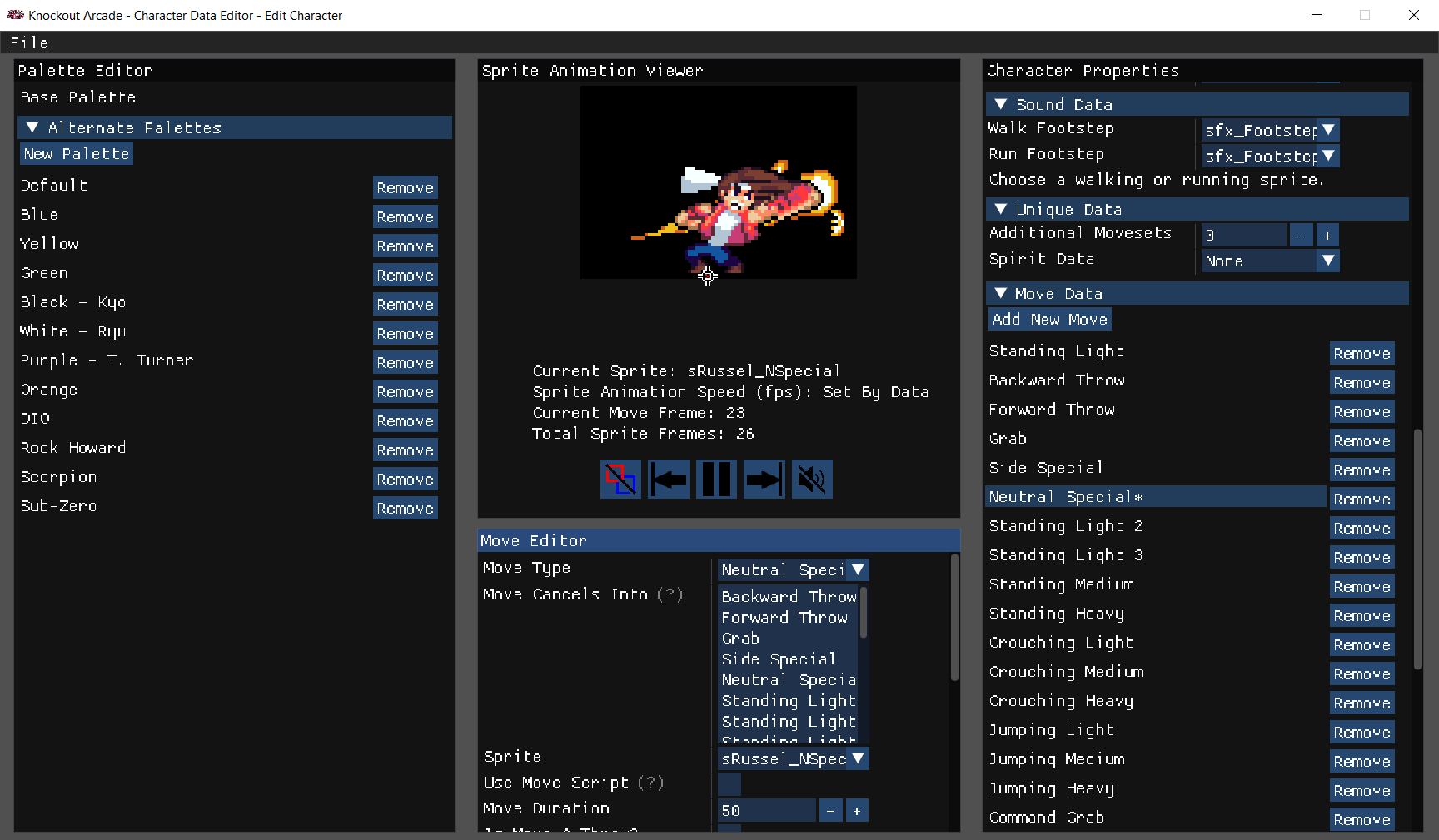
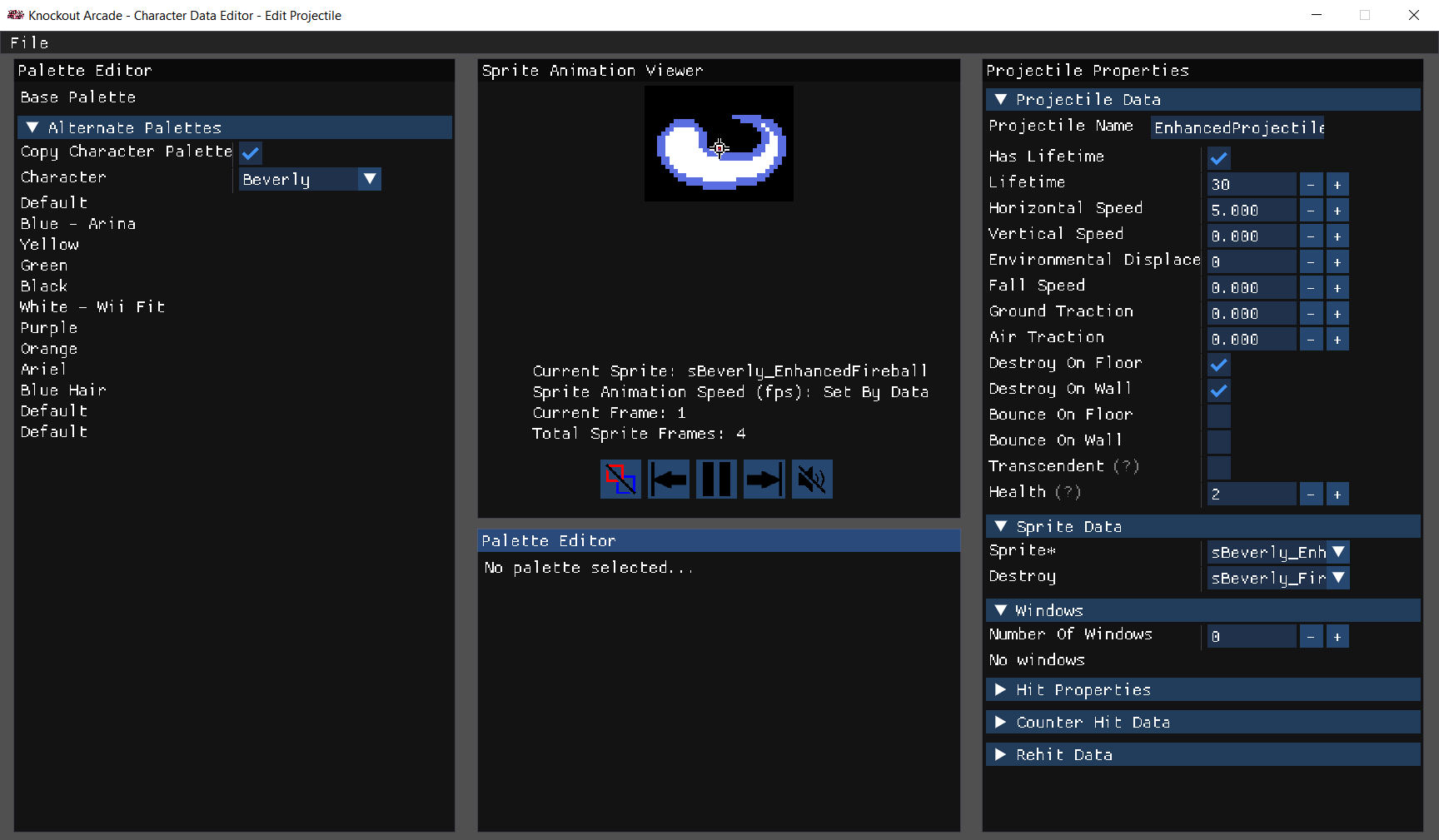
Code Snippet: This is for the character editor. Most of my contributions to it build off of preexisting code and I copied the format. For example, here is the data model for super attacks.
using CharacterDataEditor.Enums;
using System;
using System.Collections.Generic;
using System.Linq;
using System.Text;
using System.Threading.Tasks;
namespace CharacterDataEditor.Models.CharacterData
{
public class SuperDataModel
{
// Values that will be used for this move. These will be set by designers.
public SuperType Type { get; set; } = SuperType.Attack; // Set the type of super attack; attack, or install
public int ScreenFreezeTime { get; set; } = 0; // Number of frames the screen freezes for upon activation
public int InvincibilityFrames { get; set; } = 0; // Number of invincibility frames upon activation
public bool FinalBlowKO { get; set; } = false; // This is mainly used for multi-hitting supers. This determines if only the final hit will KO the opponent.
public int Duration { get; set; } = 0; // This is for install supers, which are basically transformations
public float IncreaseAttackBy { get; set; } = 0.0f; // Install data; increases attack power by a percent
public float IncreaseSpeedBy { get; set; } = 0.0f; // Install data; increases movement speed by a percent
public JumpType JumpType { get; set; } = JumpType.None; // Install data; gives the player a special type of jumping ability; double jump, super jump, or short hop
public bool SpiritInstall { get; set; } = false; // Install data; activates a very specific type of install utilizing another mechanic called Spirits
// All of the above data is organized and compiled into a JSON format to be imported into the game
public override int GetHashCode()
{
var hash = HashCode.Combine(Type, ScreenFreezeTime, InvincibilityFrames, FinalBlowKO, Duration, IncreaseAttackBy, IncreaseSpeedBy, JumpType);
hash = HashCode.Combine(hash, SpiritInstall);
return hash;
}
public override bool Equals(object obj)
{
if (obj == null)
{
return false;
}
if (obj.GetType() != typeof(SuperDataModel))
{
return false;
}
var objAsSuperData = obj as SuperDataModel;
// Ensures that all data types are correct across character editor versions so data doesn't corrupt
if (objAsSuperData.Type.Equals(Type) &&
objAsSuperData.ScreenFreezeTime.Equals(ScreenFreezeTime) &&
objAsSuperData.InvincibilityFrames.Equals(InvincibilityFrames) &&
objAsSuperData.FinalBlowKO.Equals(FinalBlowKO) &&
objAsSuperData.Duration.Equals(Duration) &&
objAsSuperData.IncreaseAttackBy.Equals(IncreaseAttackBy) &&
objAsSuperData.IncreaseSpeedBy.Equals(IncreaseSpeedBy) &&
objAsSuperData.JumpType.Equals(JumpType) &&
objAsSuperData.SpiritInstall.Equals(SpiritInstall))
{
return true;
}
return false;
}
}
}
I also made a few trailers for this game. They weren't part of my tasks, but I just wanted to make them because I was that passionate about this project. This was my first time learning about video creation and editing. I used Adobe After Effects for these. In retrospect, I think I need to improve my audio mixing above all else, because these videos are LOUD.